
레포지토리 등록
# 등록
helm repo add <url>
# 조회
helm repo list
# chart 찾기
helm search repo <bitnami> | grep <tomcat>
# update
helm repo update
# delete
helm repo remove <bitnami>
차트 생성
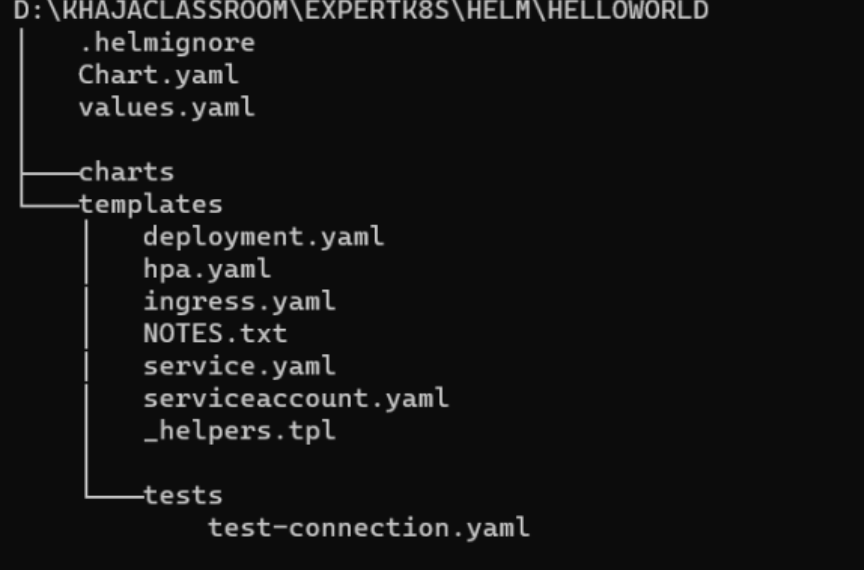
# 차트 생성
helm create <mychart>
# 차트 조회
helm show values .
helm show chart .
helm show readme .
helm show all .
# 템플릿 조회
## chart 배포전 어떻게 배포 되는지 볼 수 있음
helm template mychart
# 차트 배포
helm install mychart
# 릴리즈 조회
helm get manifest mychart
helm status mychart
helm get notes mychart
helm get values mychart
helm get all mychart
1-1. 처음 배포일 때 helm install
- helm install mychart . -n nm-1 --create-namespace
- (-n nm-1 : namespace명 / --create-namespace : nacespcae가 없으면 생성 )
1-2. 추가해서 다시 올릴때 helm upgrade
- helm upgrade mychart . -n nm-1 --create-namespace --install
- (--install : 기본 릴리즈가 없으면 install 실행 )
2-1. configmap 변경시 자동으로 pod에 적용
3-1. PV 변경 시 적용 방법
# 모든 helm namespaces 정보 확인
helm ls --all-namespaces --all
# 모든 namespace의 pods 정보 확인
kubectl get pods -o wide --all-namespaces
# 특정 namespace의 pods 정보 확인
kubectl get pods -o wide -n [namespace 명]
# 특정 node에 배포된 pod 정보 출력
kubectl get pods --field-selector=spec.nodeName=
# 특정 노드의 정보 출력
kubectl describe nodes
# 특정 파드의 정보 출력
kubectl describe pods반응형
'Infra > MLops' 카테고리의 다른 글
| [k8s]pods 지우고 싶어요ㅠㅠ error: resource(s) were provided, but no name, label selector, or --all flag specified (0) | 2022.03.04 |
|---|---|
| [helm]helm 사용하기 _1 (0) | 2022.03.02 |
| [k8s error]System has not been booted with systemd as init system (PID 1). Can't operate.Failed to connect to bus: Host is down (2) | 2022.02.16 |
| [k8s]명령어 정리 (2) | 2022.02.15 |
| [k8s] token, certificate-key 찾기 (0) | 2022.02.15 |